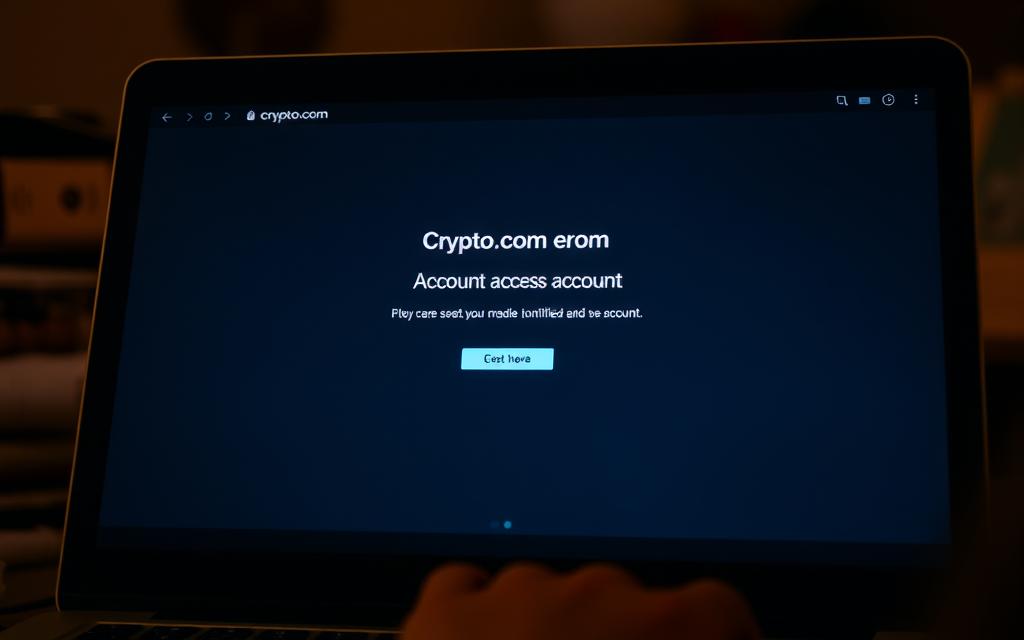Experiencing difficulties accessing your Crypto.com account can be frustrating, especially when you need to make time-sensitive trades or check your portfolio.
This comprehensive guide addresses common issues and provides practical solutions to get you back into your account quickly. Understanding the security measures implemented by Crypto.com helps explain why certain login problems occur and how to navigate them properly.
Whether you’re dealing with app crashes, forgotten passwords, or two-factor authentication issues, this guide will walk you through the necessary steps to resolve them efficiently and regain access to your account.
Understanding Common Crypto.com Login Problems
Understanding the common login problems on Crypto.com is crucial for resolving them efficiently. Users often encounter issues that can be attributed to several factors, including technical glitches, forgotten passwords, and account verification failures.
App Access Issues
Crypto.com app not working is a common query among users. This issue can arise due to various reasons such as device compatibility problems or network connectivity issues.
Account Verification Failures
Account verification failures can occur due to incorrect information or issues with the verification process. Ensuring that the information provided is accurate and up-to-date is crucial.
Some users may face difficulties if they have forgotten their password and don’t have access to their recovery email, creating a compound security challenge.
Forgotten Passwords and Security Codes
Forgotten passwords and security codes are common issues. The password recovery process requires verification through the registered email, which can be problematic if access to that email is lost.
Security codes for two-factor authentication can be lost if the phone is changed without transferring the authentication app or backup codes.
The platform’s strict security protocols may temporarily lock accounts after multiple failed password attempts, requiring additional verification steps.
To address these issues, it’s essential to understand the underlying causes and take appropriate measures. Recovery of access often involves a waiting period for security reasons, which can be frustrating when immediate account access is needed for time-sensitive transactions.
Step-by-Step Solutions for Crypto.com Login Issues
If you’re having trouble logging into your Crypto.com account, follow these step-by-step solutions to get back on track.
Resetting Your Password Properly
If you’ve forgotten your password, resetting it is a straightforward process. First, go to the Crypto.com login page and click on “Forgot Password.” Enter your registered email address, and you’ll receive a password reset link. Follow the instructions in the email to create a new password. Ensure it’s strong and unique to enhance your account’s security.
If you’re still having trouble, check that your email inbox isn’t blocking the reset email or try contacting Crypto.com support for assistance.
Troubleshooting Two-Factor Authentication
Two-factor authentication (2FA) adds an extra layer of security to your account. If you’re experiencing issues with 2FA, first check that your device’s time is correctly synced. An incorrect time can cause 2FA codes to fail. If the problem persists, try disabling and re-enabling 2FA, or contact support for further guidance.
Resolving Device Compatibility Problems
Sometimes, login issues can be due to device compatibility problems. Ensure your device’s operating system and the Crypto.com app are up to date. If you’re using an outdated version, update the app and try logging in again. You can also try accessing Crypto.com from a different device or browser to isolate the issue.
If the issue is device-specific, consider resetting your device or reaching out to Crypto.com’s support services for more detailed troubleshooting steps.
Fixing Network and Connection Issues
Network and connection issues can also prevent you from logging into Crypto.com. Start by testing your internet connection: open other apps or websites to see if the issue is specific to Crypto.com. Try switching between Wi-Fi and mobile data to identify if the problem is network-related. You can also disable any VPN services temporarily, as they might be causing the issue.
- Test your internet connection by opening other apps or websites.
- Switch between Wi-Fi and mobile data to check for network-specific issues.
- Disable VPN services temporarily to avoid IP restrictions.
- Reset your network settings if you experience persistent connection issues.
- Contact your internet service provider if they might be blocking cryptocurrency services.
By following these steps, you should be able to identify and resolve the login issue. If problems persist, don’t hesitate to reach out to Crypto.com’s support for further assistance via email or through their support ticket system.
Advanced Troubleshooting for Persistent Login Problems
When Crypto.com login issues persist, it’s time to explore advanced troubleshooting steps to regain access to your account. Despite trying basic troubleshooting methods, some users may continue to face difficulties logging in.
Contacting Crypto.com Customer Support Effectively
If you’re unable to resolve your login issue through troubleshooting, contacting Crypto.com customer support is the next step. To effectively contact support, ensure you have your account details and a clear description of the issue ready. You can reach out via email or through the support ticket system on the Crypto.com website. Be prepared to provide your account information, including your registered email address and a detailed description of the problem you’re experiencing, such as error messages or the steps leading up to the issue.
Dealing with Account Lockouts
Account lockouts can occur due to multiple incorrect login attempts or suspicious activity detected by Crypto.com’s security systems. To resolve an account lockout, first, ensure you’re entering the correct credentials. If the issue persists, use the account recovery options provided by Crypto.com. This may involve verifying your identity through a phone number or security code sent to your registered email or phone.
Resolving Issues After App Updates
After a major app update, some users may experience login issues. This update includes bug fixes and improvements to enhance your experience with our App. To resolve post-update login issues:
- Clear the app cache and restart your phone completely before attempting to log in again.
- Check if the update has changed any security requirements, such as mandating additional verification steps or requiring a password reset for security purposes.
- Verify that your device still meets the minimum requirements after the update.
- If the app is crashing, try uninstalling and reinstalling it, ensuring you have your login credentials and 2FA codes ready.
- Contact support with specific details about when the problem started and any error codes displayed.
Preventing Future Crypto.com Login Issues
To prevent future Crypto.com login issues, it’s essential to take proactive measures. With 140 million+ users worldwide, Crypto.com is a trusted platform, and maintaining account security is crucial.
Regularly updating the Crypto.com app ensures you have the latest security features and bug fixes. Additionally, setting up multiple recovery options, such as a secondary email address and phone number, can help you regain access if one recovery method fails.
It’s also important to store your 2FA backup codes in a secure location, separate from your primary device. Consider using a password manager to maintain strong, unique passwords for your Crypto.com account. Keeping detailed records of your account information can help verify your identity if you need to contact customer support.
By following these guidelines and staying informed about Crypto.com’s security features, you can minimize the risk of login issues and enjoy a seamless trading experience. With the right precautions, you can trade safely and securely on the platform.
FAQ
How do I access my Crypto.com account?
To access your account, open the Crypto.com app, enter your email address and password, and complete the two-factor authentication step if enabled.
What should I do if I forget my Crypto.com password?
If you forget your password, go to the Crypto.com login page, click on “Forgot Password,” and follow the instructions to reset it using your email address.
Why is my Crypto.com account locked out?
Your account may be locked out due to multiple incorrect login attempts or suspicious activity. Contact Crypto.com customer support to resolve the issue.
How do I update my payment card information on Crypto.com?
To update your payment card, go to the “Settings” or “Payment Methods” section within the app, select the card you want to update, and follow the prompts to enter your new card details.
What are the fees associated with using Crypto.com services?
Crypto.com charges various fees for its services, including transaction fees, withdrawal fees, and card fees. You can find the most up-to-date fee information on the Crypto.com website or within the app.
How do I contact Crypto.com customer support?
You can contact Crypto.com customer support by submitting a ticket through the app or website, or by sending an email to their support team.
Why is my two-factor authentication not working on Crypto.com?
If your two-factor authentication is not working, ensure that your device’s time is correctly set, and that you have the latest version of the authenticator app. If issues persist, try resetting your two-factor authentication settings.
Can I use Crypto.com services without verifying my account?
While some basic features may be available without verification, full access to Crypto.com services requires account verification to comply with regulatory requirements.
How do I resolve issues after updating the Crypto.com app?
If you experience issues after updating the app, try restarting your device, clearing the app cache, or reinstalling the app to resolve the problem.